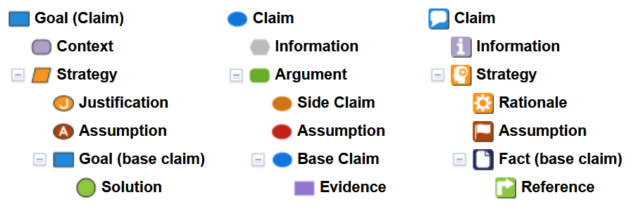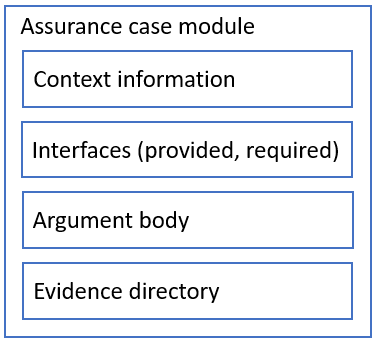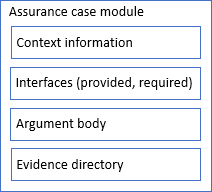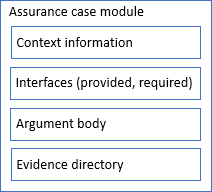Assurance cases are usually presented in the form of diagrams, for example GSN or CAE. This is a convenient form of presenting the argument to others and familiarizing yourself with its content. However it is not the only way to present assurance cases. Another method is to use the textual or tabular form. We have been using the textual form for over 10 years in NOR-STA. We will shorty compare and comment on the application of the textual and the graphical form of assurance case presentation.
In NOR-STA we use hierarchical textual form to present the argument structure. Every element is in a separate line and the line indentation determines its position in the argument structure. NOR-STA supports the hierarchical textual form for three argument notations: GSN, CAE and TRUST-IT. The tool automates the use of indentation to present the structure of the argument.
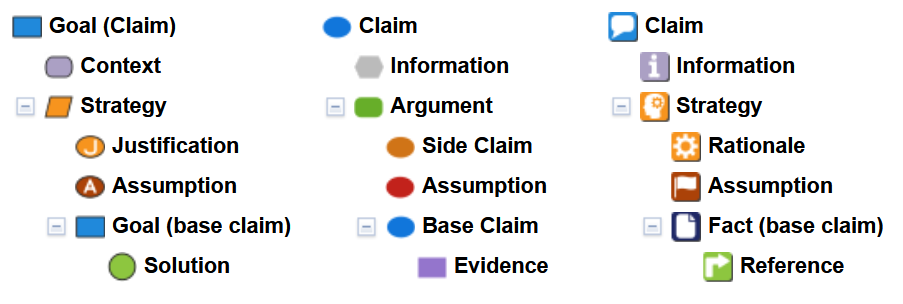
a) GSN c) CAE c) TRUST-IT
Graphical argument representation in NOR-STA is only available for GSN argument notation. An example of a GSN diagram containing the base types of elements is shown below.
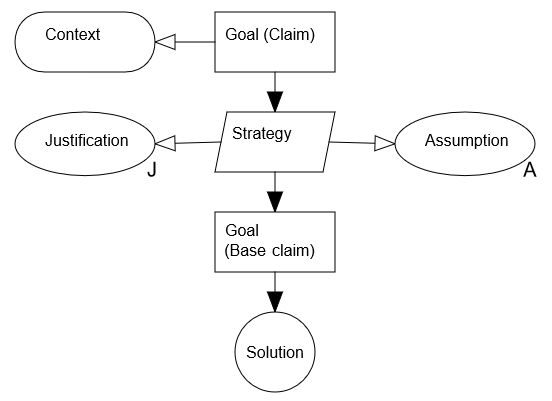
Presenting the argument to other users: The graphical form of the presentation makes it easier for new people to learn the content of the assurance case. Keeping track of the relations shown by arrows is simple.
Large arguments can be divided into pages, which is useful when the diagrams are to be printed and included in documents. In such case a page map diagram can be created for easier navigation (in NOR-STA it is automatically generated).
Argument editing: The textual form makes it possible to focus on the content of the argument, instead of its layout. The argument structure is managed automatically by the application therefore adding or removing argument elements does not require any additional actions to adjust the diagram layout and move other items.
In the graphical view, even changing the length of the element’s name may cause the need to rebuild the diagram’s layout. In the textual representation, editing is simpler since the user does not need to be concerned with the diagram’s layout.
Managing evidence, interfaces and contextual information: These types of information are easier to manage in textual form (as a list of items) or in tabular form. We are currently working on developing a uniform textual form for managing the context of the argumentation module, its interfaces and evidence. We will write more about this in one of the next posts.
Argument automation: We develop and use other tools that generate new argumentation modules and the natural solution of doing this is using the textual form. Information about the graphical layout can be added in later steps when the visual presentation of the argument is needed for users.
Based on the user experience, we can say that the text form of argument presentation is effective during argument development, especially when working with large module. The graphical form, on the other hand, is perfect for presenting arguments to others, including those evaluating and approving assurance cases. We all tend to think visually and the graphical form is easier for beginners. Both forms, graphical and textual, are useful and neither is redundant.
Argumentation is the main, but not the only element of the assurance case. Other types of information are also shown in diagrams, but other forms of presentation are better for managing them. Evidence management is typically done in repositories. For example an argumentation in NOR-STA can be related to a SharePoint repository folder. Each type of information in an assurance case, which are shown in the diagram below, requires a specific approach and a different form of presentation.
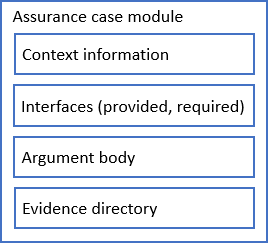
We will write about working with particular types of assurance case information in our next posts.